If you’ve ever reached for a compressor while mixing, the first question you should ask yourself is: why am I actually using this? A compressor isn’t just some magic button that “makes things sound better.” It’s a tool – and like any tool, it works best when you use it with a clear purpose: shaping dynamics, controlling peaks, or adding color to your sound.
The Problem: Raw Drums in the Mix
Imagine you’re working with an unprocessed drum track. Drums are naturally dynamic: some hits explode out of the speakers with super sharp transients, while others are way softer.
That creates two big issues:
- Spiky transients and peaks – some hits stick out and break the balance of the mix.
- Uneven dynamics – big volume jumps make the groove feel messy instead of smooth and controlled.
Why One Compressor Struggles
So, why not just slap on a single compressor and call it a day? Here’s the catch:
- If you set the threshold low to tame the loud peaks, the softer parts don’t even hit the threshold. Result: your dynamics stay all over the place.
- If you set it to control the overall dynamic range, the loud transients will dominate the detector. Suddenly your mix starts pumping and breathing in a way that feels unnatural.
In other words: one compressor can’t be two things at once.
The Fix: Compressor Stacking
Enter compressor stacking – a smarter way to solve the problem. Instead of asking one compressor to do everything, you chain two (or more) compressors, each with its own job:
- Compressor #1 – Transient tamer
A fast VCA compressor to catch the aggressive spikes right away. Think of it like a bodyguard at the door, stopping the troublemakers before they get in. - Compressor #2 – Dynamic smoother
An opto compressor with slower attack and release, gently ironing out the overall dynamics and making everything feel more consistent. - Optional: Compressor #3 – Tone shaper
A tube or Vari-Mu compressor to add warmth, saturation, and vibe. This is where compression becomes not just about control, but about character.

Why It Works
By splitting the workload, each compressor has a clearly defined job and doesn’t need to be pushed too hard. The Pro-C catches the peaks, the 1176 smooths the body, and the API 2500 glues everything together with character.
The result? Drums that are punchy, consistent, and full of vibe – polished but never lifeless.
A Favorite Signal Chain in Action
Here’s one of my personal go-to chains for drums:
- FabFilter Pro-C for transient control
Thanks to its lightning-fast attack times and oversampling, it grabs every peak. Depending on the material, I’ll set a fast attack (1-10ms), a slower release(5-30ms), and aim for just 1–3 dB of gain reduction. This keeps the energy intact while shaving off the sharpest spikes.

- 1176 for dynamic rounding
Next in the chain comes the classic 1176. Here, I go with a very slow attack and medium release, applying just 1–3 dB of compression. This stage isn’t about smashing the signal – it’s about rounding out the dynamics and giving the drums a more controlled flow.

- API 2500 Bus Compressor for glue and vibe
My absolute favorite for the final touch. When needed, I’ll dial in a very slow attack and fast release for that last bit of compression. But honestly, the real magic lies in its feedback mode, which changes the compressor’s circuitry and adds a beautiful tonal coloration. The result? Everything feels like it comes from one source – cohesive, glued, and musical. Plus, the API’s continuous dry/wet mix knob is a lifesaver. You can dial in just the right amount of parallel compression without needing a separate routing setup.

👉 Pro tip: Compressor stacking isn’t just a “drum trick.” You’ll find this approach everywhere in pro mixing – vocals that stay upfront without harshness, bass that’s steady but still groovy, even guitars that cut through the mix without dominating it.

No responses yet